Top 7 C++ IDEs and text editors for maximum productivity in 2024
21 de June de 2024
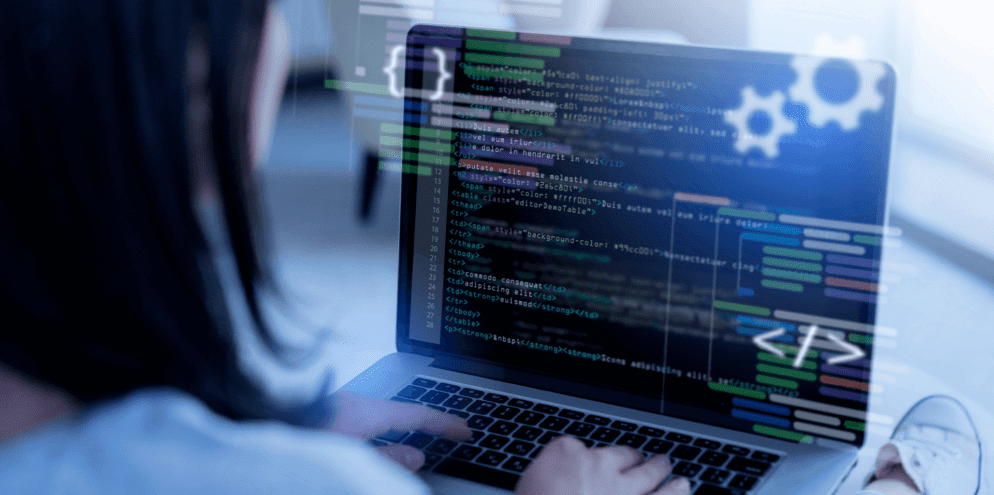
21 de June de 2024
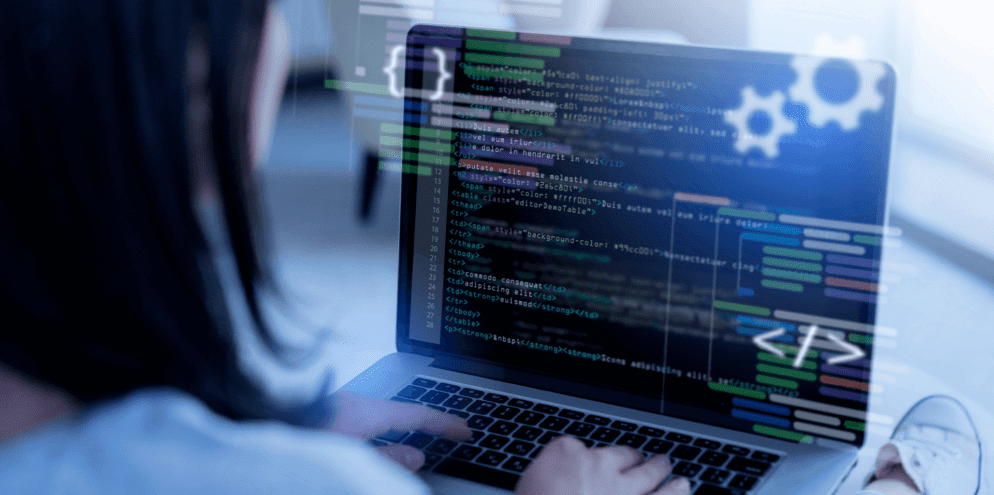
In software development, choosing the right tools can mean the difference between a successful project and a series of roadblocks and frustrations. For C++ developers, choosing the right integrated development environment (IDE) or text editors is critical to maximizing productivity and minimizing errors. With so many options available, choosing the right tool can be challenging.
This article examines the top seven C++ IDEs and text editors for 2024, highlighting their features, pros, and cons to help you make an informed decision.
A quality IDE offers features that go beyond simple text editing. It includes project management, debugging, code refactoring, and integration with source control systems. These tools not only increase productivity but also significantly reduce the likelihood of errors and bugs. Choosing an appropriate IDE should take into account the platform being used, the project requirements, and the preferences of the development team.
Before diving into the recommendations, it’s important to understand the criteria used to evaluate these tools:

Best IDE for Windows
Developed by Microsoft, Visual Studio Code (VS Code) is widely considered to be the best IDE for C++ on Windows systems. It offers a customizable interface, support for extensions, and integration with Git.
Pros:
Cons:
Best commercial IDE for C++
Developed by JetBrains, CLion is a powerful, cross-platform IDE that justifies its price with a robust set of features such as advanced debugging, refactoring, and CMake support.
Pros:
Cons:
Best C++ IDE for Mac
Xcode is Apple’s official IDE for development on macOS, iOS, watchOS, and tvOS. It is free and offers several useful tools for C++ development.
Pros:
Cons:
Best Cloud IDE
Cloud9 is a cloud-based IDE that allows developers to write, run, and debug code directly from a browser. It offers integration with AWS services, making it easier to develop and deploy in the cloud.
Pros:
Cons:
Best C++ IDE for Linux
Geany is an open-source, lightweight, and easy-to-use code editor, ideal for small to medium-sized projects. It offers an intuitive graphical interface and is highly efficient.
Pros:
Cons:

Best old-school code editor
One of the oldest and most well-known text editors, Emacs offers a robust set of features for C++ development.
Pros:
Cons:
Best Open Source IDE for C++
Code::Blocks is a free, open-source IDE that provides a complete development environment for C++. It is highly extensible and supported by an active community.
Pros:
Cons:
Choosing the right IDE or text editor for C++ development is critical to ensuring an efficient and productive workflow. Each tool has its advantages and disadvantages, depending on the specific needs of your project and the experience of your development team. Carefully evaluate your options based on the criteria discussed to find the best solution for your needs.
If you need expert assistance in finding the ideal tools or want to outsource software development to increase the efficiency and quality of your projects, our team is here to help. Fill out our form and one of our specialists will contact you to present our customized technology solutions. Turn your ideas into reality with our expertise in C++ development.