How server-side rendering in React transforms the performance of your application
31 de May de 2024
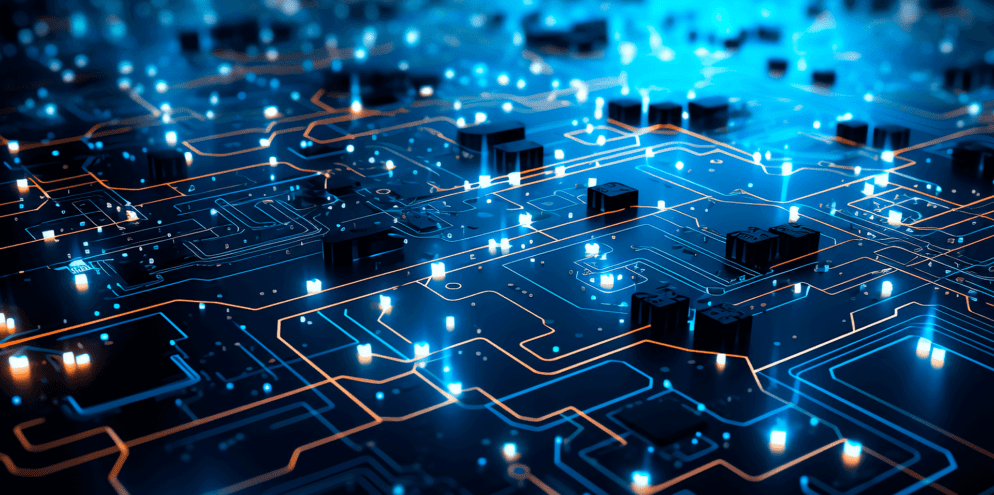
31 de May de 2024
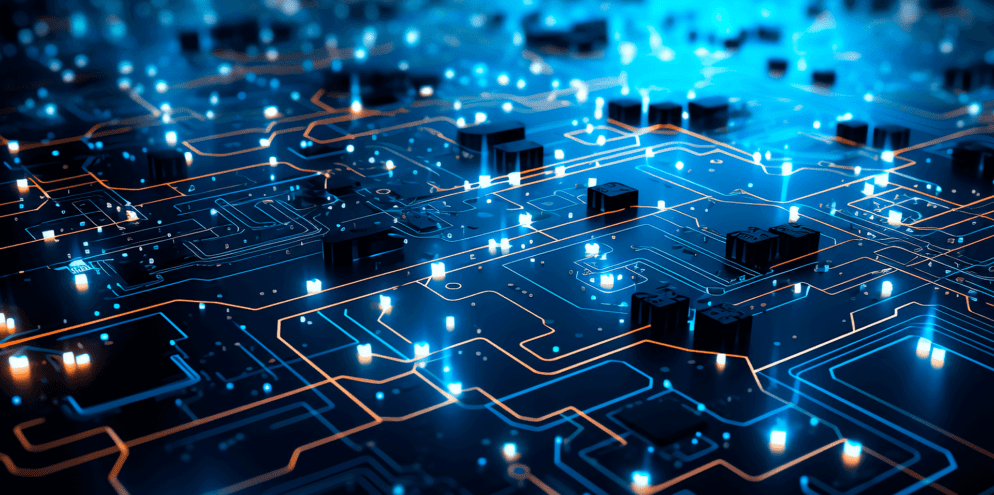
Server-side rendering (SSR) in React is a technique for building dynamic, high-performance web applications. By rendering components on the server and sending them to the client as HTML, SSR enables faster load times, better performance, and significant optimization for SEO.
This approach, which takes advantage of modern technologies such as Node.js, provides greater control over content rendering and state management, resulting in a smoother and more efficient user experience.
In this article, we will take a closer look at the benefits of server-side rendering in React, the inner workings of this technique, the best practices for implementing it, and the challenges it can present. We’ll also provide helpful tips for getting started with SSR in your React projects, and discuss the interplay between SEO and performance in the context of server-side rendering.
Server-side rendering (SSR) is the process of generating web pages on the server before sending them to the client. Instead of relying on the browser to run JavaScript and build the user interface, SSR allows pages to be pre-rendered on the server and delivered to the client as full HTML. This results in faster page loads because the browser receives a nearly complete page that requires less additional processing to make it interactive.
In React, server-side rendering is typically implemented using frameworks like Next.js, which makes it easy to create static and dynamic pages using SSR. Below is a step-by-step guide to setting up SSR in a React project using Next.js.
Step 1: Configure your development environment
Before you begin, you need to configure the development environment with the necessary dependencies. First, create a new Next.js project:
npx create-next-app my-ssr-app cd my-ssr-app
Step 2: Add required dependencies
Add any additional dependencies that your project may require. For example, if you plan to retrieve data from an external API, you may need to install packages such as Axios:
npm install axios
Step 3: Set Environment Variables
Define environment variables by creating a local .env.local file at the root of your project. These variables can contain sensitive information such as API URLs:
API_URL=http://localhost:3000
Remember to add .env.local to your .gitignore to avoid versioning sensitive information.
Step 4: Creating Pages and Components
In Next.js, pages are mapped to routes based on the directory structure within the pages directory. For example, create a new page to list products:
// pages/products/index.js import React from 'react'; import axios from 'axios'; const Products = ({ products }) => ( <div> <h1>Products</h1> <ul> {products.map(product => ( <li key={product.id}>{product.name}</li> ))} </ul> </div> );
export async function getServerSideProps() { const res = await axios.get(`${process.env.API_URL}/api/products`); const products = res.data; return {
props: { products }, }; }
export default Products;
In this example, we use the getServerSideProps function to retrieve data from the API and pass it as a prop to the Page component.
Step 5: Create API endpoints
Next.js allows you to create API endpoints in the pages/API directory. Create an endpoint to return a list of products:
// pages/api/products.js export default (req, res) => { const products = [ { id: 1, name: 'Product 1' }, { id: 2, name: 'Product 2' }, { id: 3, name: 'Product 3' }, ]; res.status(200).json(products); };
Step 6: Start the Development Server
Start the development server with the command
npm run dev
Visit http://localhost:3000/products for the list of products that are rendered on the server.
In addition to Next.js, you can also implement SSR using Express.js for more control over the server logic.
Step 1: Configure the project
Create a new directory for the project and initialize npm:
mkdir my-express-ssr-app cd my-express-ssr-app npm init -y
Install the required dependencies:
npm install express react react-dom next
Step 2: Configure the Express Server
Create a server.js file in the root of your project:
const express = require('express'); const next = require('next'); const dev = process.env.NODE_ENV !== 'production'; const app = next({ dev }); const handle = app.getRequestHandler(); app.prepare().then(() => { const server = express(); server.get('/products', (req, res) => { return app.render(req, res, '/products'); }); server.get('*', (req, res) => { return handle(req, res); }); server.listen(3000, (err) => { if (err) throw err; console.log('> Ready on http://localhost:3000'); }); });
This code configures an Express server to render Next.js pages in response to requests.
Step 3: Create React pages
Create React pages in the pages directory, similar to the previous example using Next.js.
Step 4: Start the server
Start the Express server with the command
Node server.js
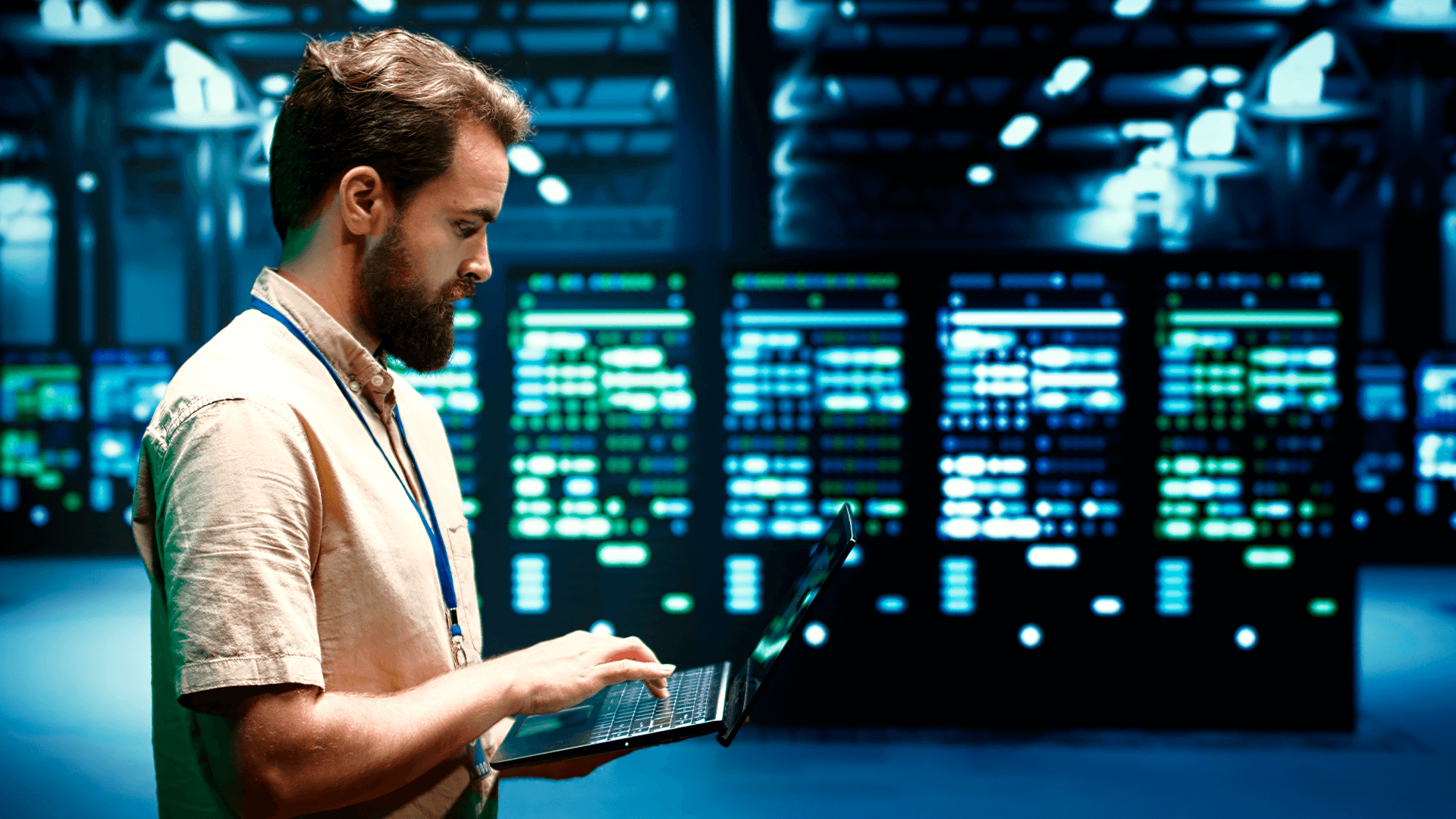
While SSR can significantly improve initial load time and user experience, it can also introduce performance challenges on the server. Rendering pages on the server requires more server resources, especially for high-traffic applications.
Implementing SSR increases project complexity by requiring additional infrastructure and code to manage server-side rendering. This can lead to higher development and maintenance costs.
To mitigate the impact on server performance, it is critical to implement efficient caching strategies. Caching rendered pages can reduce server load and improve response times.
Server-side rendering in React is an effective way to improve the performance and search engine optimization of dynamic web applications. Modern technologies like Next.js and Express.js make it easy to implement SSR, allowing developers to create faster and more consistent user experiences. However, it is important to consider the challenges and added complexity that SSR can introduce.
An experienced and knowledgeable team is essential to take full advantage of server-side rendering and customize this technology to your specific needs. If you are interested in exploring how our technology solutions can transform your project, we invite you to fill out our form and receive a contact from our team. We are ready to help you take your web applications to the next level with the best practices and technologies available on the market.