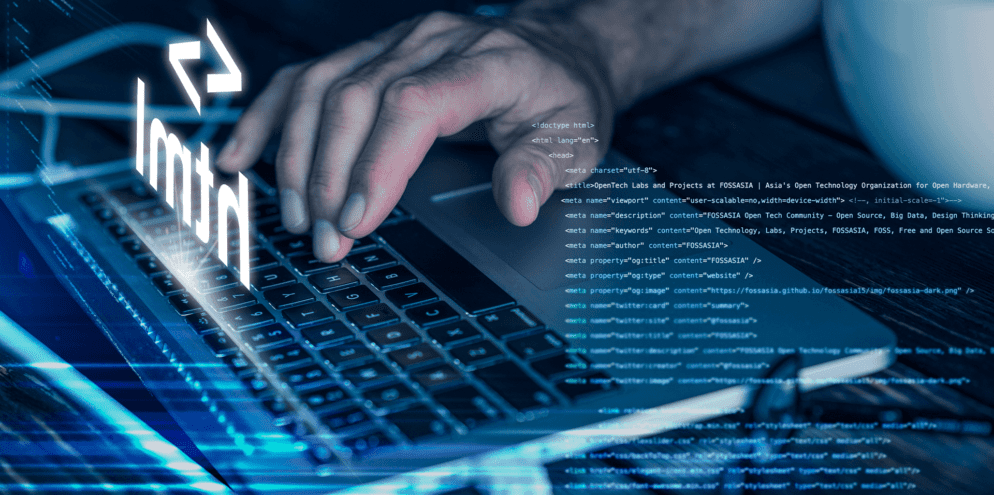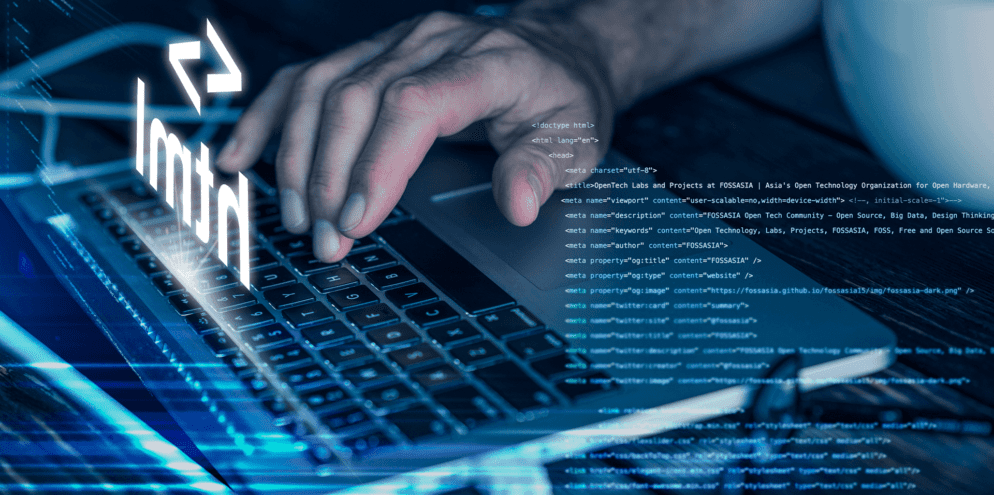One of the first and most fundamental decisions a developer must make is to choose a programming language. With this choice comes a critical consideration: the language’s typing approach. Typing in this context refers to how data types are managed and interpreted by the programming language. There are two main approaches: static vs dynamic typing.
This article provides a detailed analysis of these two approaches (static vs dynamic typing), exploring their characteristics, advantages, and disadvantages, and helping you decide which best suits your coding style and project needs.
Understanding typing in programming languages
Before delving into the differences between static and dynamic typing, it is important to understand what “typing” means in programming. Simply put, typing involves specifying or automatically inferring data types for variables. This is essential for ensuring data integrity and code reliability. Depending on how a language handles these data types, it can be classified as statically or dynamically typed.
Static typing
Static typing is a system in which data types are assigned to variables at compile time. This means that once a data type is assigned to a variable, it remains constant throughout the program’s execution. This approach has several advantages, such as type safety, early error detection, and performance optimization.
Key features of static typing
- Type safety: By assigning data types at compile time, static typing helps prevent runtime errors due to type mismatches. This makes code more secure and reliable.
- Error detection: Errors can be caught early in the development process. The compiler checks data types and alerts you to potential problems before the program runs, resulting in more robust software.
- Performance: Statically typed languages tend to be faster because the compiler can perform specific optimizations based on the known data types, resulting in more efficient execution.
Examples of statically typed languages
- C++: Widely used in systems programming and game development, where explicit data type definitions are a necessity.
- Java: Known for its “write once, run anywhere” approach, Java enforces strong typing through a robust type system.
- Rust: Increasingly popular, Rust uses rigorous static typing to ensure memory safety and concurrency without sacrificing performance.
Dynamic typing
On the other hand, dynamic typing allows data types to be assigned to variables at runtime. This provides greater flexibility in code development but can compromise type safety.
Key features of dynamic typing
- Flexibility: Variables can change their data type during program execution, allowing for more adaptable and dynamic code.
- Ease of use: Developers don’t need to explicitly specify data types when writing code, simplifying the coding process and making the language more intuitive.
- Runtime type checking: Type checking occurs during program execution, which means that type-related errors are only discovered at this stage. While this can be a drawback in terms of security, it allows for greater flexibility.
Examples of dynamically typed languages
- Python: Known for its readability and simplicity, Python uses dynamic typing to provide concise and flexible code.
- JavaScript: Widely used in web development, JavaScript benefits from dynamic typing to handle data more flexibly.
- Ruby: With its elegant and intuitive syntax, Ruby uses dynamic typing to make code expression easier and more intuitive.
Static vs Dynamic typing
To better understand how these approaches compare, let’s examine some key aspects:
Error detection
- Static typing: Errors are detected during compilation, which means that many problems can be fixed before the program runs.
- Dynamic typing: Errors can occur during program execution, leading to unexpected problems and type errors that are discovered only at runtime.
Performance issues
- Static typing: Typically faster due to the optimizations the compiler can make based on known data types.
- Dynamic typing: This may be slower due to the need for runtime type checking.
Code verbosity
- Static typing: Requires explicit type declarations, which can make code more verbose.
- Dynamic typing: More concise because there’s no need to explicitly declare types.
Flexibility
- Static typing: Variables are bound to a specific type, providing less flexibility.
- Dynamic typing: Variable types can change during execution, providing greater adaptability.
Type safety
- Static typing: Provides high type safety, catching errors early.
- Dynamic typing: Sacrifices some type of safety for flexibility.
Strongly typed languages
Beyond the distinction between static and dynamic typing, there’s another important concept: strong typing. Strongly typed languages enforce strict type compatibility rules, minimizing unexpected behavior due to implicit type conversions.
The main features of strongly typed languages are
- Strict type conversion rules: Operations are performed only on compatible data types, ensuring greater data integrity.
- Early error detection: Minimizes runtime errors, making debugging easier.
- Explicit type annotations: This may require more type annotations, making the code more verbose.
Examples of strongly typed languages
- C++: Combines static and strong typing, providing high type safety.
- Java: Enforces strong typing to avoid type coercion pitfalls.
- Python: Although Python is dynamically typed, it is considered strongly typed because of its strict type checking.
Comparing Static vs Dynamic typing with Strongly typed languages

Strongly typed languages provide robustness and type safety by detecting errors early and preventing unexpected behavior. While static typing contributes to early error detection and superior performance, dynamic typing provides flexibility and ease of use.
Real-world scenarios and use cases
The choice between static and dynamic typing depends on the specific requirements of each project. Here are some scenarios where one approach may be preferable to the other:
Static typing
- Large projects: In projects where safety and robustness are critical, such as aerospace or medical systems, static typing is preferred because of its ability to catch errors early and ensure type safety.
Dynamic typing
- Prototyping and Agile Development: For projects that require rapid iteration and flexible development, dynamic typing is ideal because it allows developers to write code faster without worrying about explicit type annotations.
After all: Static vs. Dynamic Typing
As a developer, it’s important to understand the differences between static vs dynamic typing. Each approach has strengths and weaknesses that make it appropriate for different scenarios. The choice between these approaches should be based on the specific requirements of your project and the necessary balance between type safety and flexibility.

As you embark on your next programming journey, consider the implications of choosing between static and dynamic typing. Carefully evaluate your project’s requirements and make an informed decision to ensure development success.
To learn more about our technology solutions and how we can help your business grow, please fill out our form to be contacted by our team. We are ready to provide you with the support and tools you need to turn your ideas into reality.